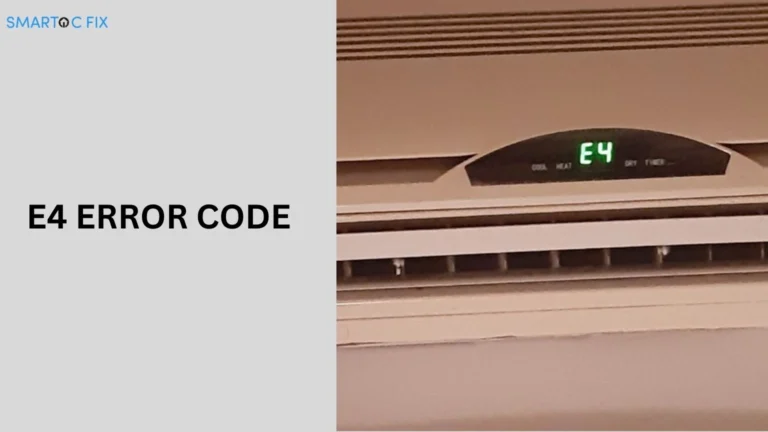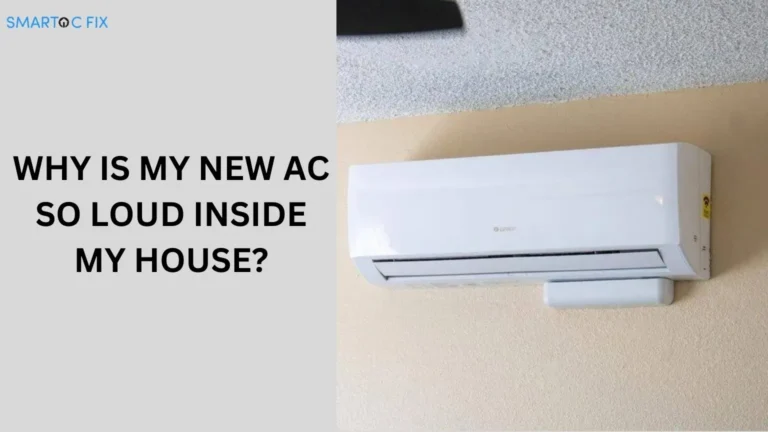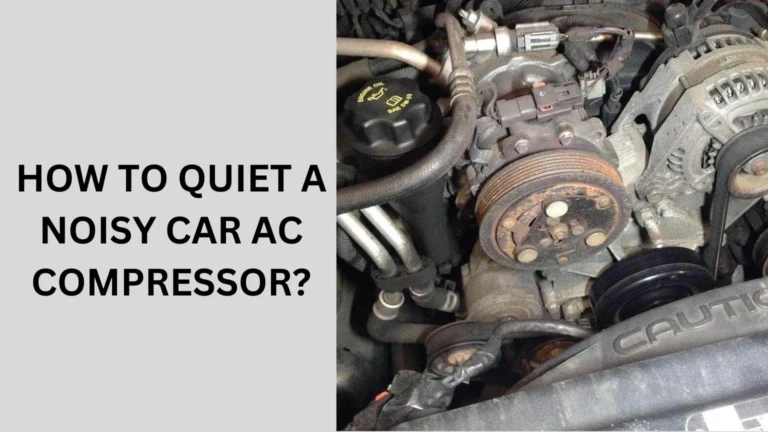Carrier AC Unit Reset Button (Guide) of 2024
When your Carrier air conditioning unit isn’t performing as expected, a simple reset might solve the problem. Understanding how to reset your Carrier AC unit can help you troubleshoot issues quickly and get your system back to cooling efficiently. In this guide, we’ll walk you through the process of finding and using the reset button on your Carrier AC unit.
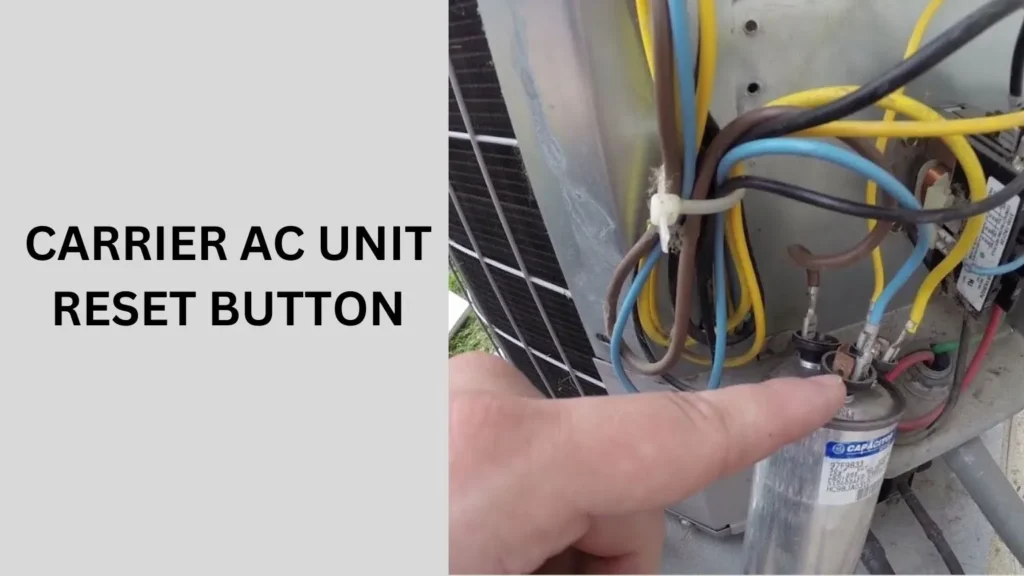
What is a Carrier AC Unit Reset Button?
The Carrier AC unit reset button is a crucial feature designed to help you reboot your air conditioning system. It is used to reset the unit’s settings and resolve minor issues that might be causing it to malfunction. By pressing this button, you can often clear temporary faults and restore normal operation.
Why You Might Need to Reset Your Carrier AC Unit
Resetting your Carrier AC unit can address various issues, including:
- System Overload: Electrical or mechanical issues can overload the system, causing it to stop working properly.
- Power Surges: Power fluctuations can disrupt your AC’s settings and operations.
- Faulty Sensors: Sensors might give incorrect readings, affecting performance.
How to Locate the Reset Button on Your Carrier AC Unit
Finding the reset button on your Carrier AC unit can vary depending on the model. Here are general steps to locate it:
Inside the Unit
- Turn Off Power: Before you begin, make sure the AC unit is turned off. This can usually be done via the power switch or by turning off the circuit breaker.
- Open the Unit Panel: Locate the access panel on your Carrier AC unit. This is typically found on the front or side of the unit.
- Find the Reset Button: Look for a small, often red or orange button. It may be labeled as “Reset” or “R”. The button is usually located near the main control board.
Outside the Unit
- Turn Off Power: Ensure that the AC unit is completely powered down.
- Locate the Electrical Box: The reset button might be in the electrical box or control panel of the outdoor unit.
- Press the Reset Button: Similar to the indoor unit, look for a small button labeled “Reset”.
How to Reset Your Carrier AC Unit
Follow these steps to reset your Carrier AC unit:
- Turn Off the Power: Switch off the power to the unit using the main power switch or circuit breaker.
- Locate the Reset Button: As described above, find the reset button on either the indoor or outdoor unit.
- Press the Reset Button: Press the button firmly and hold it for a few seconds. Release the button and wait for a minute.
- Turn the Power Back On: Switch the power back on and check if the AC unit starts working correctly.
Troubleshooting After Resetting Your Carrier AC Unit
If your Carrier AC unit still isn’t functioning properly after a reset, consider these troubleshooting tips:
Check the Thermostat
Ensure that your thermostat is set to the correct mode (cooling or heating) and the desired temperature.
Inspect the Air Filter
A dirty air filter can impede airflow and cause performance issues. Replace or clean the filter if necessary.
Verify Electrical Connections
Loose or damaged electrical connections can affect the operation of your AC unit. Check for any visible issues and repair or replace connections as needed.
Contact a Professional
If problems persist, it may be best to consult a professional HVAC technician. They can diagnose and fix more complex issues that might be affecting your Carrier AC unit.
People also ask
Where is the reset button on my carrier AC?
The reset button on your Carrier AC unit is usually inside, near the control board, or on the outdoor unit within the electrical panel. Look for a small red or orange button labeled “Reset” or “R”. Before pressing it, turn off the power to the unit.
Where is the AC reset button located?
The AC reset button is typically found near the control panel of the indoor unit or within the electrical box of the outdoor unit. It’s usually a small, red or orange button labeled “Reset.”
Why is my Carrier AC unit not coming on?
Your Carrier AC unit might not be coming on due to several reasons, including a tripped circuit breaker, a blown fuse, a faulty thermostat, or issues with the power supply. It could also be due to a clogged air filter, blocked condensate drain, or a more serious mechanical or electrical problem that may require professional inspection.
How do you reboot your AC unit?
To reboot your AC unit, turn off the power by switching off the circuit breaker or disconnecting the power supply. Wait for about 1-2 minutes, then turn the power back on. If your unit has a reset button, press and hold it for a few seconds before restarting the system.
Conclusion
In Conclusion, Understanding how to use the Carrier AC unit reset button can be a handy tool in maintaining your system’s efficiency. By following the steps outlined above, you can quickly address minor issues and ensure your air conditioning unit runs smoothly. For persistent problems, don’t hesitate to reach out to a qualified technician for further assistance.